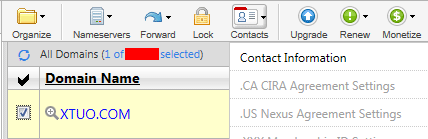Get domain by Godaddy PUSH
1. Login your Godaddy Account
PS: You can also go to "Incoming Account Changes" by this
link:
Click here and go to Godaddy "Incoming Account Changes" page.
Then jump to step 4 to accept the Domain PUSH
Of course you can also go to Godaddy "Incoming Account Changes" page step by step. As the following:
2. Click "All Domains"> "Manage My Domains":
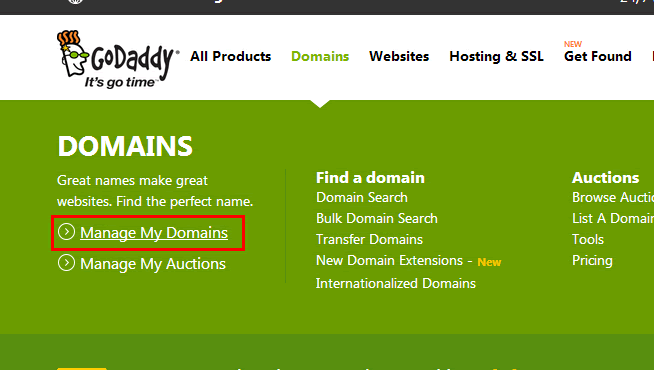
3. Select "Domains" and click "Pending Account changes":
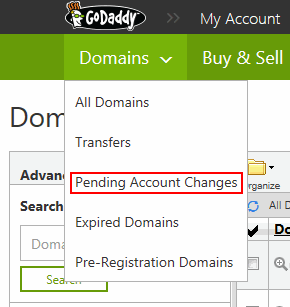
4. Then click "Incoming Account Changes",select the domain,then click "Accept":
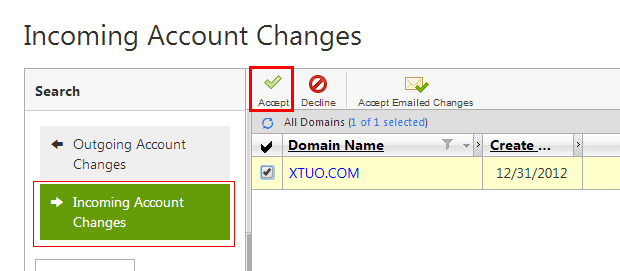
5. Check All Godaddy's Agreement,then click "OK" OR "Next":
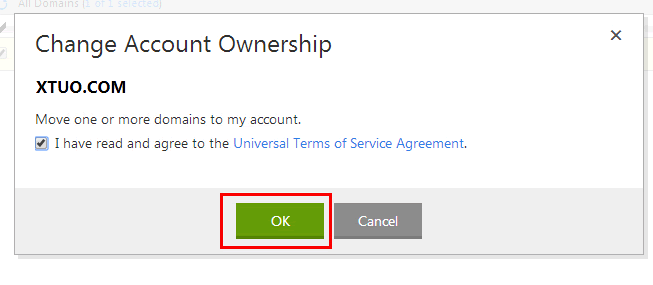
6. Well done,The domain will be yours in a few minutes.
Note:If you need to change the whois information,you can see following steps,
Go to Domain Management Panel of Godaddy (Step 2 or click https://dcc.godaddy.com/default.aspx),Check the domain,float the mouse to "Contacts" tab,then click "Contact Information"